 Buying replacements for your laser printers can be a bit of a problem, especially if you’re that kind of user who doesn’t practically care about product information and such. Are you one of those who simply grab and drop, then pay whatever’s in your carts? Well it’s time you change that attitude and turn yourself into a wise consumer particularly when purchasing printer supplies. All the big names in the industry follow certain standards when testing their products before sending them out to the market for the consumers. This determines whether a cartridge is capable of producing lower (standard-yield) or higher (high-yield) prints based on the results of the tests. We may not provide an exact range of how much a low or high-capacity toner can deliver but maybe you’ll have an idea if we try to give examples. With the Brother TN420 and TN450 toner cartridges as our product examples, you can make your own assumptions of how many pages each yield type can possibly produce. The TN420 toner is our standard-yield model which can deliver up to 1,200 pages. Our high-yield example of course is the TN4500 toner with an estimated yield of 2,600 pages. Now with these data, we can at least say that those cartridges within lower ranges can give us below 1200 results, while those within higher ranges can give 2600 and above. Now in the printing industry, there are new terms that mostly third-party manufacturers used to indicate in the specifications of their products. These include the extended-yield and extra-high-yield. But literally, any cartridge that exceeds the limit of standard-yield’s capacity is considered the same and fall under the high-yield category. In general, you have to pay more for a product that contains more right? The same thing applies with high-yield cartridges since you can squeeze from prints from these supplies then you have to spend a little more money to buy them. It’s like you are purchasing two standard-yield but of course for a much considerable price. With the environment in mind, it would be more ideal to use cartridges with high capacities. Why? Because, since we can use them longer then we don’t have to recycle them more often compared to the life cycle of those with lower capacities. Also, it reduces the need for collecting resources and materials to produce replacements, which is needless to explain. Hence, if you want to have a lower costs per page and save your hard-earned money as well, then it would be ideal to use high-yield Brother toners for your printer.
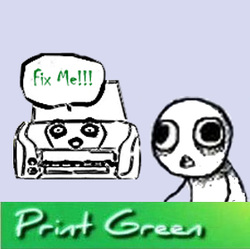 While roaming in the internet looking for a printer problem that can be featured on today’s post, I run across a thread from HP support forums and a topic just came up to me. It’s a print cartridge problem specifically with an HP 4500 series model unit. The issue basically is mainly with the unit’s consumables particularly the toner cartridges. According to some aggravated customers, their printers just stop printing colored documents due to an error that says: Print Cartridge Problem Tri-Color, followed by some instructions telling the user to refer on the device’s document to troubleshoot the error. However, you may read every guide from the manual that is related to the issue to no avail. The problem or rather the thread for this issue is still active, and customers are waiting for a real good response that might fix it. However, it seems that users help out their fellow users simply because their beloved manufacturer can’t even give a working solution for it. Back to the problem, as the title of our posts explains, there are solutions from the same thread which came from concerned users that would like to help out. The funny thing is that their suggested workarounds are kind of weird, something like it. Check the ones below for you to know. One of them suggested spitting on the HP 4500 cartridge contacts, like very lightly to prevent damaging the item. If you want you can probably dip your fingers to your tongue and rub it gently on the contacts. Sounds gross or whatever, but it did work for some. Another weird suggestion is blowing the cartridge, not like a balloon. Just give it a nice blow, perhaps the contacts are not fully detected by the machine due to dust or toner build up. But I’m thinking, maybe it is because they removed then re-install the replacement cartridge from the printer which helps a lot. You see, taking the toner cartridges out of the unit then reseating them back is an old-age method that really does the trick on most issues related to print supplies. Others have resorted to buying a new replacement which roughly costs around $29 more or less. To find out that they wasted their money from purchasing the previous cartridge that caused the problem. It is a costly method indeed, especially if you’re not sure if buying a new one would really resolved the problem. But what can we users do if the manufacturer itself can’t even give us the right solution, guess we have no choice but to try everything that might work.
 First of all let me guys remind you that all information presented in this post are all gathered over the internet. Our intention is to give you an idea where to get the least expensive print supplies for your HP 3500 and 3700 printers. Randomly, we chose a few online retailers and check their product offerings specifically for HP 3500 and 3700 series laser printers. Both models use HP 308A (black ) and 311A (color) cartridges so we focused on these items. Since users seldom replace fuser and transfer kits, we basically disregard those two. Aside from Hewlett-Packard that sells their HP 3700 toners around $149.99 for the black cartridge and $192.99 for the color cartridges. We found some other retailers that offer the same original items (as they claimed) but were either tagged with the same price, or surprisingly lower. Checkout the shortlist below: @Staples HP 308A Black is being offered at the same price as HP, as well as the three other color cartridges (Cyan, Yellow and Magenta). But they provide a $20 Gift Card as a rebate for customers who will buy 2 of the same products. @eBay Honestly, we’re not familiar with the way they price such items since there’s this bidding thing, thus we only refer on the figures stated on each product’s Buy It Now price. Based on the page we bumped, their genuine HP toners (308A and 311A) can be purchased around $65.00 and above. Yes that sounds pretty cheap for an OEM cartridge. @Amazon Here’s another reseller that offers cheap priced toner cartridges for HP 3500 and 3700 printers. The black HP Q2670A has a market price of $97.00 which is about 50% less over Staples and HP. While the rest of the color cartridges unusually come cheaper in contrast to HP’s original prices. Notice that originally, the black is less expensive that the color toners which is obviously not the same thing here. Just a reminder, we are neither promoting these stores nor have anything against them to write something that may affect their standing. They’re randomly chosen upon searching the internet for local online retailers that are offering the product we intend to use as a topic for this post. If you’re not convinced on the information we provided, you can check them out for you to see. Any comments, suggestions and corrections are very much welcome. Let’s see them right below this post through your comments.
 Not every printer users, specifically those who owned laser type units often use their machine’s special feature which is commonly referred to as Grayscale-printing. Well if you’re using the unit mainly for your personal printing needs, then it’s considerable if you don’t have to enable it. But if you’re printer is in the office and most of the time people who are sending print tasks on it are just in need of a draft or black&white copy, then you should enable it. In the office, monochrome printing is more preferred than colored, however there are occasional needs for color printing. Hence, buying a color laser unit with grayscale or toner-saving feature is a great choice. But, what is its purpose if you will not use it right? As much as possible, always turn it on to help you save toner consumables. One good example of a printer that has this efficient and economical feature is the HP M276nw which comes from LaserJet 200 Pro series. We’re not particularly sure if all models in this lineup are equipped with grayscale mode, but maybe yes. Enabling it will let your supplies specifically the HP 131A toner cartridges to last longer than you could have expected. Since when it is enabled, it reduces toner consumption but up to 50% less than regular printing. To enable it, just toggle your printer’s properties and then go to preferences, click Color tab, and below the Color Options check the box that indicates Print in Grayscale. That’s it, now every printout that will come out of the unit will be in black&white, monochrome, or whatever you want to call it. However, there are times when users are having problem with their units printing only in black when the said feature isn’t enabled at all. If printing a test page isn’t helping then the problem is the printer itself and not with the installed cartridges, unless the color toners are running low. But anyway such machines can’t be able to continue printing if any of the consumables inside are empty. To help you fix it, here’s your quick solution. Your option is to hard reset the printer, restoring it back to its factory defaults. Directions are as follows: · Press the Setup button from the control panel (home screen display). · Scroll down and find Service Menu, then click it. · Continue scrolling until you find the button for Restore Defaults, press it and click the OK button.
 Brother DR310CL Drum Unit Brother DR310CL Drum Unit Whenever our printers run out of cartridges we only have to replace whichever is empty with a new one, and everything’s solved. While with imaging drum, the component or rather the consumable where you install the cartridges, is a bit more arduous. Because even after you replace the drum with a new one it doesn’t end there. You still have to reset the drum counter to complete the process. Installing the imaging drum on a laser printer is not that too difficult to consider, in fact it’s simply easy. Once you get used to it, doing it frequently wouldn’t give you any trouble. The task that follows after drum installation can be called counter resetting. This part requires the user to literally reset the recorded count back to zero so the printer could recognize the drums as new replacements. How is drum counter resetting perform? First of all, it depends on the control panel of the machine model you use. The one we use with the test has mono backlit screen and uses Brother DR310CL drum unit.Since there are printers with touch-screen LCD while others don’t support such, the process is split into two. For Brother multifunction printers with plain mono display, refer on the steps below: - Locate and press the Menu button from the panel.
- From the list of options select “Machine Info” using the arrow keys and OK button.
- Next, select “Reset Menu” followed by selecting “Drum”.
- When prompted, hit the number 1 key from the numeric pad and let the machine execute the command.
- If it’s done, press the red “Stop” button to exit.
While to those who are using printers with touch-screen LCD, these are the steps you should follow: - Perform the first two steps provided above on a similar manner, but this time the button for “Menu” and “Machine Info” can be found on the screen.
- It’s somehow the same with the steps for printers with mono display. The only difference is that the keys to press are found on the LCD. Still you need to choose “Reset Menu” and then followed by “Drum”.
- The machine will prompt a message similar to “Reset the Drum”, of course you need to select Yes to execute the command.
- To stop the process, there’s a stop button on the screen, or exit once done.
If you find it useful, please let us know with your comments below. We hope it did help you on how to reset the Drum Counter of your Brother DR310CL drum unit.
Discount coupons are indeed useful for all customers and consumers, no matter what industry or market you’re into. Depending on your retailer or manufacturer, promos usually come once or twice a month. You’d be lucky to get three coupon codes in a month if your print supplies provider is absolutely generous. It keeps your expense lower to an absolute minimum and at the same time you have the chance to buy bulks and keep them in stock. Now let’s say you’re just new to this kind of bargain, and you want to get yourself used to it. Here are the things that you need to know. Find and SelectYou think finding a discount coupon with a huge price-off is the first move, then you’re wrong. What you need to find first is a retailer that can give you an ample of promos and sales. Yes you may enjoy a 25% off on your shopping cart, but when will be the next chance you can get another discount? Could you wait for two to three weeks or maybe a month? What if there’s a retailer out there which gives promotions and coupon codes not only once but even twice a month. Think of what we have said and try to weigh things here, and then you’ll find it more ideal. Choose what’s bestSince you have a copious of promo selection, the next thing you need to do is to select which is the right coupon to use. Should you avail a discount for toner cartridges simply because the price-off looks really enticing, when actually you still have lots of spares? Even they can give you good promos that are considerably irresistible, that doesn’t mean you have to avail all of them. If you do that, probably instead of saving, you actually end up getting more expenses. Be updated and subscribeRetailers and manufacturers have this option wherein customers can subscribe to an email newsletter or something like that. With the upcoming promotions and sales for the month delivered to their registered emails. Or you can bookmark their coupons page so you can visit it anytime you think there’s a new promo you might need. An online retailer we may suggest is TonerGreen. This eco-friendly printer cartridges provider offers great deals and discounts through using TonerGreen Coupon Codes and availing their regular promos. Take note that there are certain requirements that most resellers and third party manufacturers would demand before you can avail the discount. Like for example, a 15% off on select items or for a certain order amount.
Either you are using a standard-yield or a high-yield model cartridge, the life expectancy of a printer consumable will greatly depend on several factors. The types of files and documents you frequently print may extend or shorten the page capacity of a cartridge. Same goes with the type of media or paper sheet you use regularly. Thus, you can’t simply rely on the printed information found on the items packaging as it may still vary. If you suspect that you aren’t really getting the right amount of toner or yield out of the cartridge you are currently using, then consider these two questions: What are the types of documents you regularly print? As we mentioned above, the number of printouts a toner cartridge can deliver is dependent upon different factors. Remember that the percent of coverage on the printed material is the general metrics they use to measure the approximate page-yield of a cartridge. If you based your regular printing on the standard 5% coverage, then you’ll probably get an amount of printouts that can match with the rated page capacity of toner you used. But this standard is only applicable if you’re printing letters or plain text documents with not more than 1500 characters. Let’s try to do the math here. Using the Brother TN315 toner cartridge as an example with a yield of 6000 pages. If you will use it to print documents with entirely 10% coverage, the number of prints you get out of it will then be reduced to approximately 3000 pages. Which one am I using, a genuine or a compatible? If in case you’re using compatible. Probably, some third party manufacturers are not refilling their products with enough or exact volumes of toner. It could be a possible reason why the item you purchase often runs out easily. But it’s not always the case. Brother printers are generally designed to work with OEM or original toners. There’s a chance that the machine can’t detect the precise volume of toners inside the cartridge. Using genuine on the other hand, may still result to inconsistent number of printouts, as explain above. A brand manufacturer like Brother would recommend their users to always use OEMs for the reasons being: - Brother printers can only reach its highest possible performance when used with original cartridges.
- Using compatibles will void your unit’s warranty. (This is something still arguable)
- The use of non-originals will damage your printer. (It’s a case to case basis, and may also happen when using branded supplies)
Do you know that an empty Brother toner cartridge though they say “empty” still has 605 grams of toners inside? It is a fact, and it’s the same information you will get even if you call their customer support. It’s neither on the user manual nor any printed document that you get upon purchasing the unit. So whenever a user faces the “Replace Toner” message and end up removing supplies from the unit then replacing with a new set, they’re like throwing a percent of their spent money. Some users have resorted to using a black tape to cover the sensor chip embedded from the cartridge, hoping that it would bypass the machine and will eventually remove the error. To no avail, the message from its control panel’s status display still persists. While others were successful and fortunate to make the trick work, there’s no guarantee that it will do the same wonder to those having the exact problem. We experienced the same issue as well, have tried a lot of tricks and done a lot of tinkering, unfortunately none of those worked. Until we found this what they technically called Toner Reset process which was originally posted in FixYourOwnPrinter. We are genuinely grateful to the one who started the thread that now we have a working solution. Note: The procedure below was tested on a Brother MFC-9460 CDN printer, and Brother TN210 toner cartridges. It may also work with a few Brother MFC and DCP models, but we can’t give you the exact list of supported printers. Just follow the steps below and make sure you execute it properly to make it work. Step 1. If the unit is already turned ON, just start by opening the front door (the one that you usually open when accessing the toners). Look at the screen/LCD from the control panel, there should be an indication more likely or exactly to “Cover is Open” message. Step 2. By pressing the Clear button on the screen, navigate through the options until you reach the Reset Menu page. Step 3. In that page, you should see a list of supported toner cartridges that you can used with your printer. Choose the right model that you want to reset. If it’s the black, then choose B.TNR-S if you’re using a small-capacity toner, or B.TNR-H for high-capacity. Step 4. Repeat step 3, until you have reset all the four toner cartridges installed. To reset the chosen cartridge, hit or press “1”. Step 5. For the last step, I know you’re excited to see if it works so here’s the last thing to do. Press the Clear or Back button to step back from the Reset Menu and you can now close the front door. Restart the printer, cross your fingers and hope that it worked.
Staples global recycling program for used printer ink and toner cartridges have reached 350 million recycled toner cartridges and ink cartridges. Being one of the largest office supply company, they're definitely worthy to have an award for such achievement. Though I'm not particularly sure of what kind of award should they received. Over the past 8 years, Staples Inc. continuously accept and recycle used printer cartridges globally from almost all printer users and consumers. Overall, an approximate value of 350 million cartridges have been recycled. Therefore, we can assumed that there are over 60 million spent cartridges that are being recycled every year since the company started their program in the year 2005. Staples' Printer Cartridge Recycling Program has nearly recycled about 182 million pounds of resources like plastics and metals which are mainly use in the production of such products. According to the company, the total weight of these reuse materials collectively, it can match with the actual weight of an aircraft carrier. Aside from the fact that Staples is one of the world's largest printer supply company. It also has an outstanding recycling program which is not only exclusive for their customers, but for everyone who would like to participate. In North America, it is the largest retailer of print supplies including ink cartridges and toner cartridges for all printer types and models. As a customer, what else are the benefits of participating to their program? Well believe it or not, there is cash in cartridge recycling and a lot of consumers know that this is a real thing. In Staples, anyone who return their supplies for recycling purposes will receive $2 per cartridge. But they are only limited to return up to 10 cartridges per month. You see they don't want to make it a business for you to surrender a hundred of spent cartridges for a couple of bucks. What they intend to promote mainly is the practice of recycling your print supplies. With or without money in return, you should be concern enough for the environment to keep those spent cartridges until you reached like 8-10 pcs or so, then send it back to Staples. You earn by simply being environmentally responsible. Rewards are really good to hear, but let's not make it the reason that drives you to participate on any recycling programs. Printer cartridges and other supplies can harm our environment if we don't disposed them off properly. It wouldn't harm to spend an hour or two driving off to the nearest Staples retailer and get those empty cartridges recycled.
One of the best seasons we always look forward is the season of fall. Although leaves from tree tops are falling which indicates the start of swearing sweaters, the warmth colors of withering leaves from autumn make a nice background. Imagining this view lead me to come up with a nifty art project that children of all ages will find it interesting to try. Of course we'll be needing recyclable materials like used printed sheets. But this craft is more fun to try if your printer experience leaks from ink cartridges. Basically you can't just repair the cartridge by covering up the hole and install it back to the printer. If that's the case, then this issue wouldn't be too serious to many users to request for an item replacement. Unless you don't have a defective ink cartridge, don't dare try to hammer or drill a hole in your printer's cartridge just so you can try this project. Honestly, that's not what I intend to promote here obviously. What I'm trying to teach you are the ways on how to reuse or recycle laser toner cartridges and inkjet cartridges. To begin with the project, prepare the necessary materials including used paper sheets, paint brush, cleaning rags and towels. If you don't have a defective ink cartridges, don't dare try to hammer or drill a hole in your printer's ink tank, that's obviously not what I'm trying to promote here. Instead, you can use regular paints and choose any color you want for this painting activity. Let's start by choosing the paper sheets you may use from the pile of used printed materials you gather. See if there are some sheets that doesn't have much prints or any graphics so you can make use of the other side for painting. Now here's the tricky and messy part. Since it's autumn, we'll try to make painted trees using your bare hands and fingers. To those who will be using inks from printer cartridges, it's best to wear hand gloves to protect your skin from direct contact with the ink. Prepare the ink or paint you prefer and wet the palm of your hands with it, then stamp it on the paper sheet. Make sure you can clearly see the shape and mark of your hands, if it's not too clear, repeat the process. After that, you can wash your hands to avoid getting any serious problems due to skin contact with the ink. Well, if it's just paint that you used, there's no need to worry that much. The next step is by drawing the leaves of your tree, you can do this by dipping your fingers from the paint. Try to use colors that blend together, say, the autumn colors like orange red and yellow, or the standard CYMK colors of ink cartridges. Again, dip your fingers with paint and make thumb prints or finger prints on top of your tree covering its whole. Just don't overdo it, kids may get untidy and messy but don't spoil the fun, just guide them properly. Once you're done with all the messy part, don't forget to clean the tools you used, as well as yourself. As a reminder, inks from printer cartridges may contain harmful chemicals that may result to skin irritation, it's not advisable to try using it without proper protection. Remember to keep your printer supplies on proper storage rooms to avoid getting defective and dry cartridges. If you experience leaks with items you bought from a particular store or retailer, make sure to double check the items on your purchase.
|

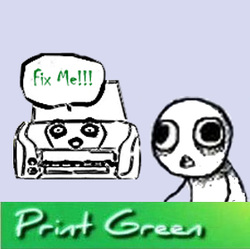



 RSS Feed
RSS Feed